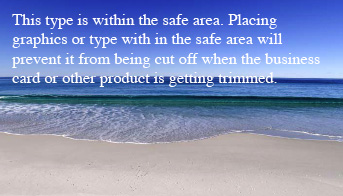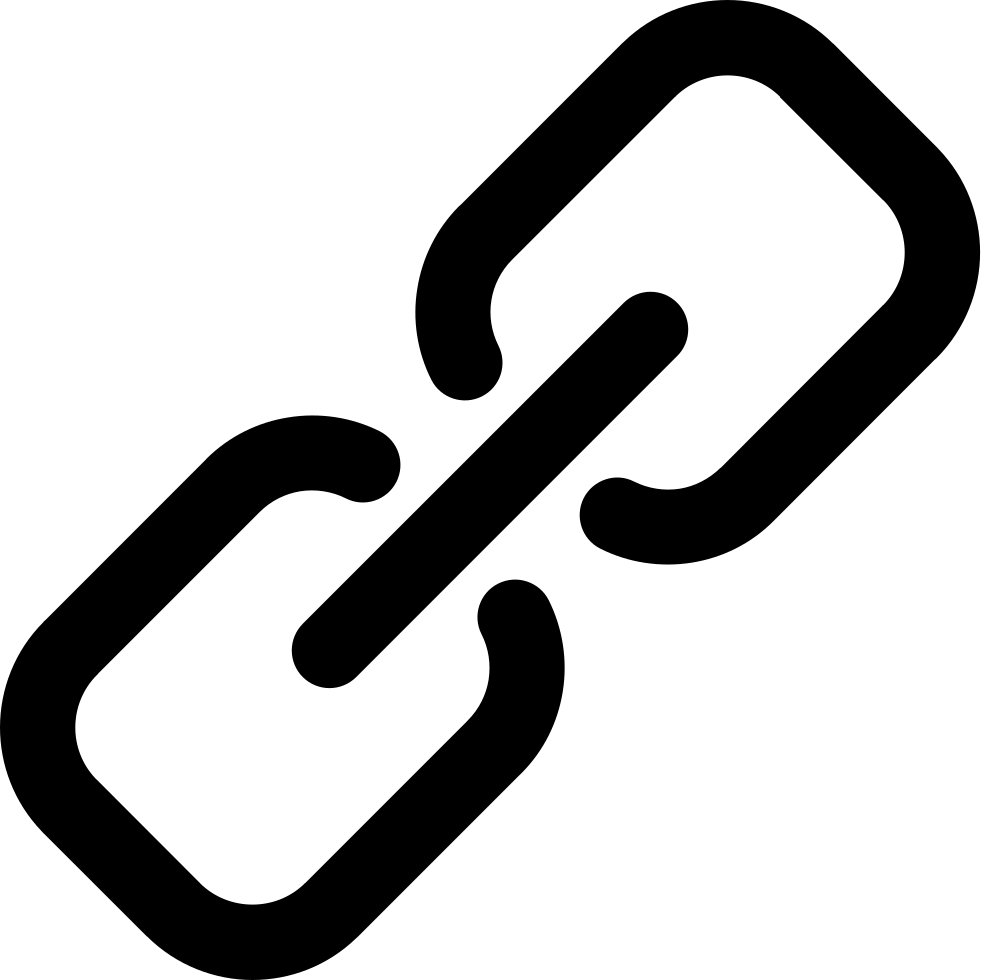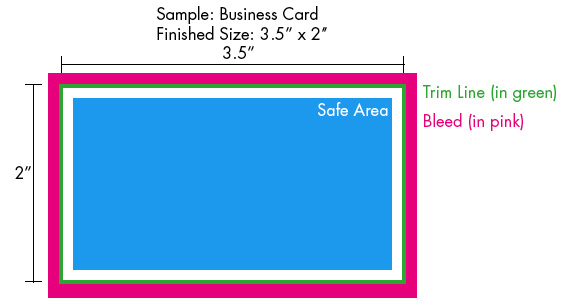BLEEDS SAFETY AND TRIM

Bleed is the part of your image that is extended beyond the finished size of your print. Bleed prevents the unprinted paper from showing on the edges of your finished job when it is cut to size.
We require a minimum 1/8” (0.125”) bleed on all projects.
It is not practical to print the image exactly to the edge of your finished product. Instead, the additional image area is printed past where the item will be trimmed. See the example below.
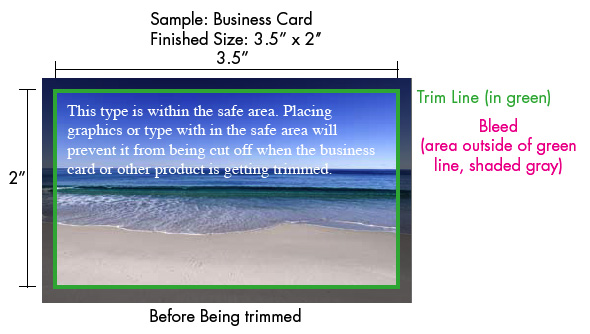
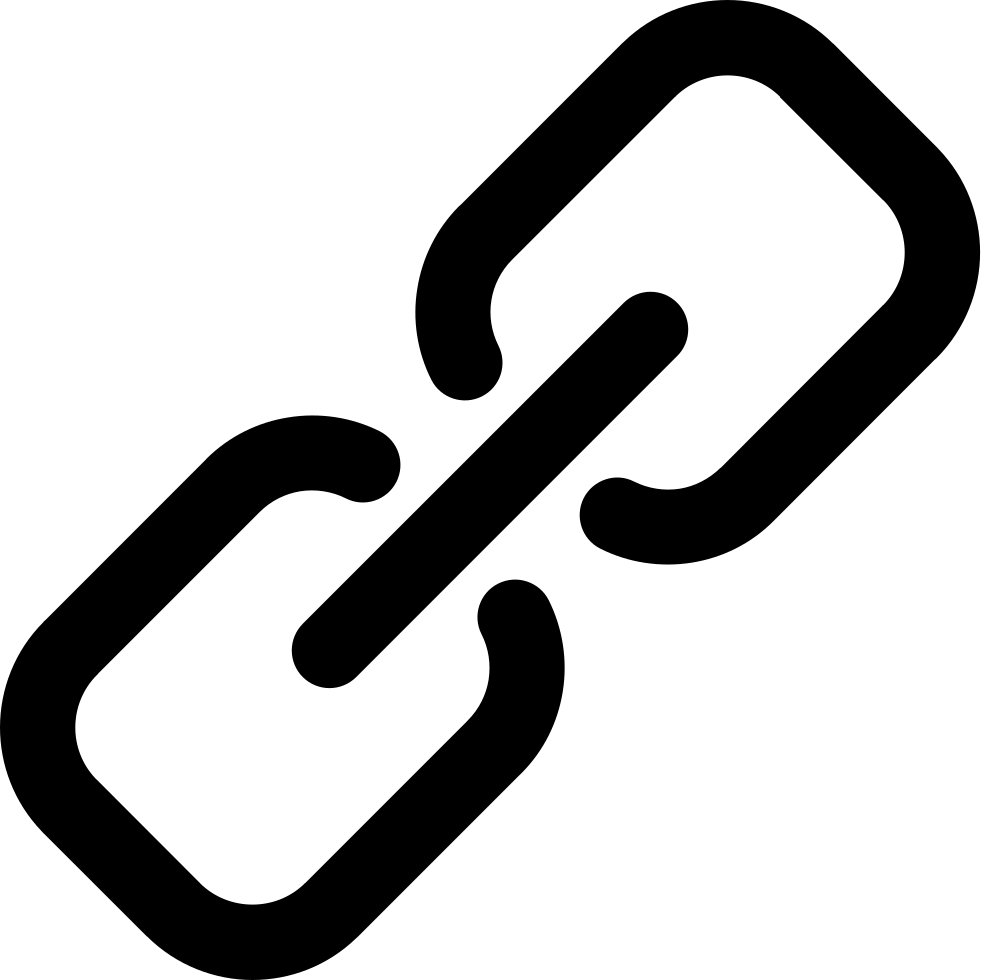
In commercial 4 color printing, all final jobs are cut in stacks. The accuracy of cutting in stacks is never perfect. Sometimes, the pressure on the stack from the cutting blade will cause a slight shift on the paper, losing the precision of the intended cut. This is why bleed is necessary to compensate for the shifting.
If the bleed is not provided on a document, the final result of a trimmed job may possibly result in a slight white border around the edge.
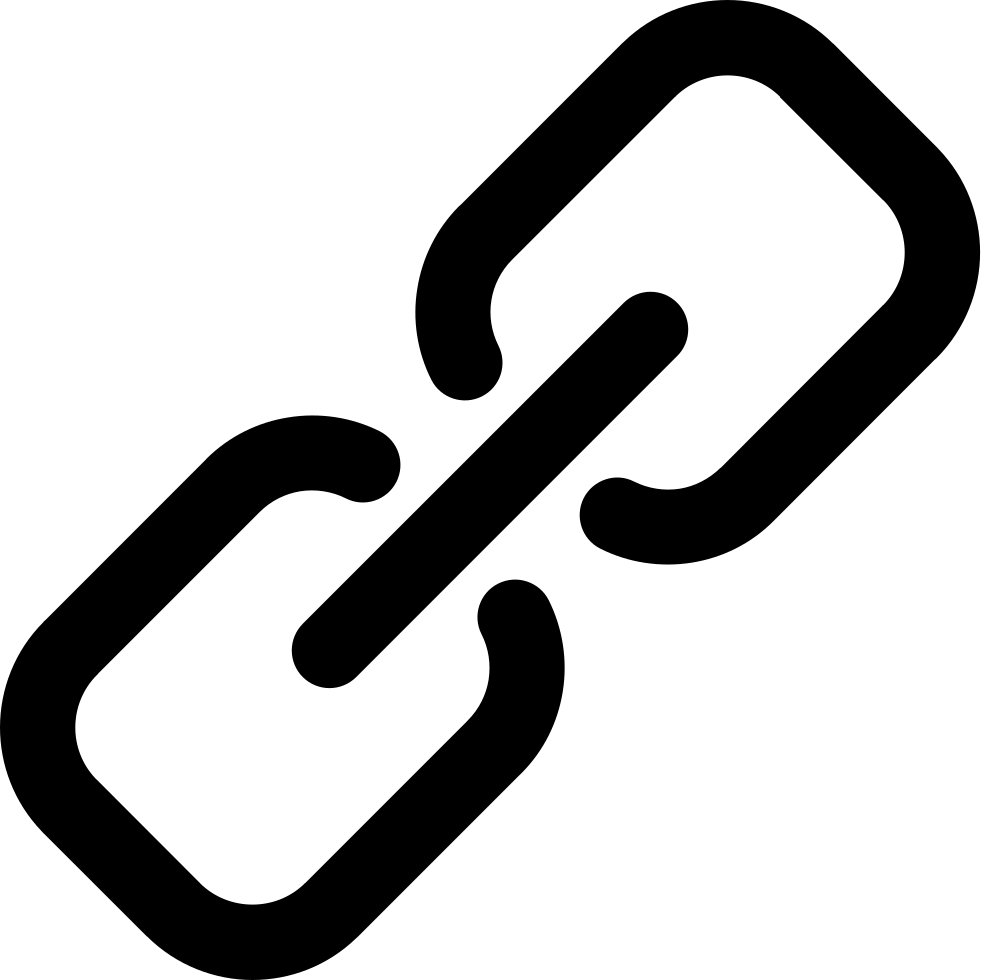
The safe area or (also known as the area inside the “safety” margin), contains all critical elements/information of an artwork that cannot risk being cut off. This is an area that is 1/8” (0.125”) away from the trim line. Generally, important information such as text, addresses, borders, and titles rest within the safe area.
In this example, all of the text is inside the safe area.